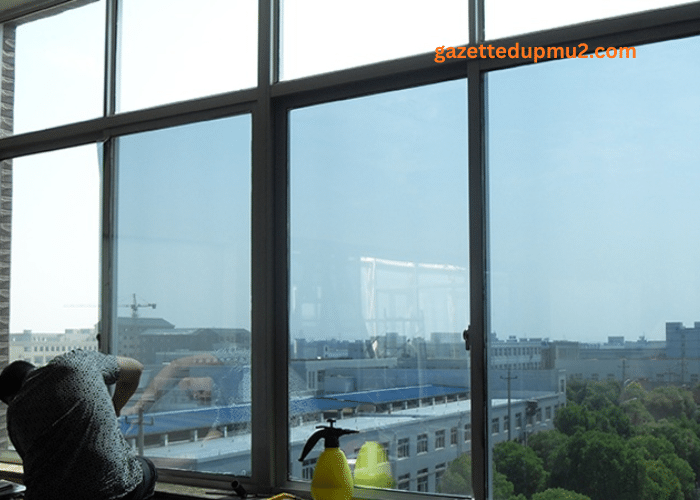Sublimation printing has become increasingly popular among hobbyists, small businesses, and professional designers due to its ability to transfer vibrant, long-lasting designs onto a variety of surfaces. Whether you’re creating custom t-shirts, mugs, or home décor, choosing the right sublimation paper is essential for achieving high-quality results. For those using an Epson dye sublimation printer, selecting the right paper can greatly enhance your printing experience. This guide will help you understand the key factors to consider when choosing Epson sublimation paper for your projects.
Understanding Sublimation Paper
Sublimation paper is a specialized type of paper designed to transfer dye onto substrates like fabric, metal, and ceramics through a heat press. When heat is applied, the dye on the paper turns into gas and bonds with the substrate, resulting in a durable and vibrant print. The quality of the sublimation paper you use plays a significant role in the sharpness, color vibrancy, and durability of the finished product.
Choosing the right sublimation paper for your Epson dye sublimation printer involves understanding various aspects such as paper weight, coating, and compatibility. Below are the critical factors to consider before making your purchase.
1. Paper Weight
One of the first things to check when selecting sublimation paper is the paper weight. Measured in grams per square meter (gsm), paper weight affects how the paper handles ink and transfers the design. Sublimation papers typically range between 70gsm to 120gsm.
- Lightweight Paper (70-80gsm): This type of sublimation paper is ideal for fabrics with a high polyester content. It absorbs the dye quickly and works well for transferring images onto light and thin fabrics like t-shirts and tote bags. Lightweight papers also dry quickly, reducing the risk of smudging.
- Medium Weight Paper (90-100gsm): This is a versatile option that works for both fabric and rigid substrates like ceramic mugs and coated metal plates. It provides a good balance between ink absorption and drying time. Medium-weight paper is often recommended for general sublimation projects, as it can handle more ink without becoming too saturated.
- Heavyweight Paper (110-120gsm): Heavy sublimation paper is best suited for printing on hard surfaces or thicker fabrics. The extra thickness allows for higher ink absorption, which is necessary for printing on items that require intense and durable colors, such as phone cases, coasters, or mouse pads. However, heavier paper may take longer to dry, so extra care is needed when handling.
2. Coating
The coating on sublimation paper is another crucial factor. Sublimation paper is typically coated with a special layer that helps hold the dye in place before it is transferred. There are different types of coatings, and understanding the right one for your project will impact the final outcome.
- Quick-Dry Coating: Quick-dry sublimation paper, as the name suggests, dries almost instantly after printing. This is beneficial for high-speed production environments where smudging is a concern. If you’re working with an Epson dye sublimation printer and need fast results, a quick-dry option may be your best choice.
- Tacky Coating: Tacky sublimation paper is designed to “stick” to the substrate during the heat press process. This reduces the likelihood of the paper shifting, which can cause ghosting or double images on the final product. Tacky paper is especially useful for printing on stretchy fabrics or large items where the paper is more likely to move during pressing.
- Standard Coating: Standard sublimation paper has a basic coating that holds the dye well but may take longer to dry compared to quick-dry options. This type of paper is generally more affordable and works well for everyday projects, though it requires more caution to prevent smudging during handling.
3. Printer Compatibility
While sublimation papers are often versatile, ensuring compatibility with your Epson dye sublimation printer is crucial for achieving the best results. Not all sublimation papers are designed to work seamlessly with all printers, so checking your printer’s specifications is essential.
- Ink Compatibility: Epson dye sublimation printers use specific inks, and the sublimation paper you choose should be compatible with these inks for optimal performance. Always ensure the paper is labeled for use with dye sublimation inks, as using incompatible paper may result in poor color transfer or faded prints.
- Size Compatibility: Sublimation paper comes in a variety of sizes, from A4 sheets to large rolls for wide-format printers. Make sure the paper size matches your Epson printer’s capabilities. For example, if you’re using an Epson dye sublimation printer designed for small projects, standard letter or A4-sized paper may be sufficient. For larger projects like banners or bulk apparel production, you might need to invest in roll paper.
4. Substrate Considerations
The type of substrate you are printing on also influences your choice of sublimation paper. Different surfaces absorb ink differently, so it’s important to match the paper to the substrate for optimal results.
- Fabric: For polyester fabrics or items with a high polyester content, lightweight or medium-weight sublimation paper is ideal. The ink adheres well to polyester, resulting in vibrant and lasting colors.
- Rigid Surfaces: For hard surfaces like ceramics, metal, and wood, you may need a heavier sublimation paper that can handle more ink without bleeding. Be sure to use papers specifically designed for rigid substrates to avoid issues like incomplete transfers or dull colors.
5. Environmental Impact
For environmentally conscious consumers, it’s worth noting that sublimation paper is often recyclable after use. While the coating may impact its recyclability, many manufacturers are now offering eco-friendly sublimation paper options. Be sure to check the product specifications if this is a priority for you.
Conclusion
Selecting the right sublimation paper for your Epson dye sublimation printer can greatly enhance your printing projects, ensuring vibrant colors, sharp details, and long-lasting results. By considering factors like paper weight, coating, printer compatibility, and the type of substrate you’re working with, you can make an informed decision that best suits your specific needs.
Whether you’re printing on fabric or rigid surfaces, choosing high-quality Epson sublimation paper designed for your project will help you achieve the best possible outcome, ensuring your designs stand out and last.