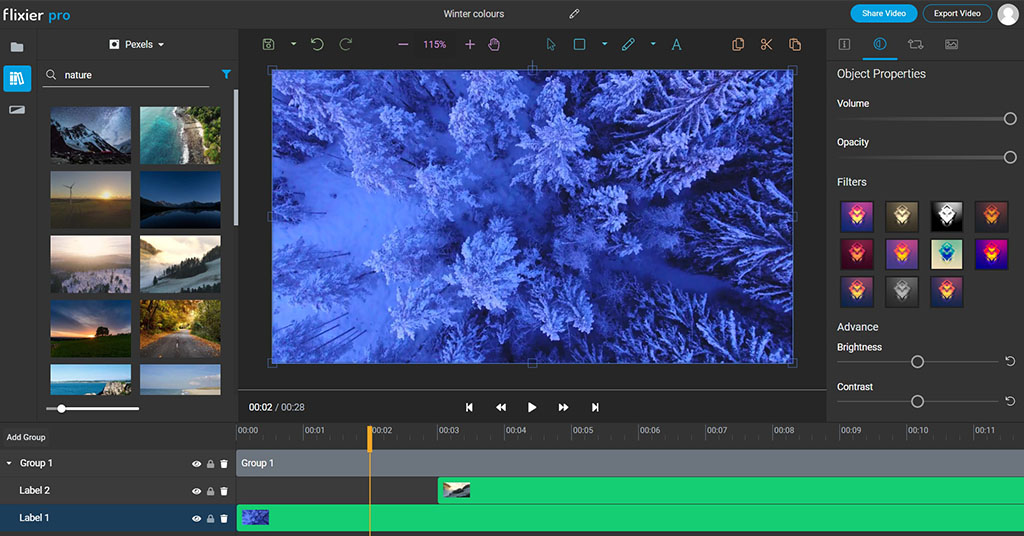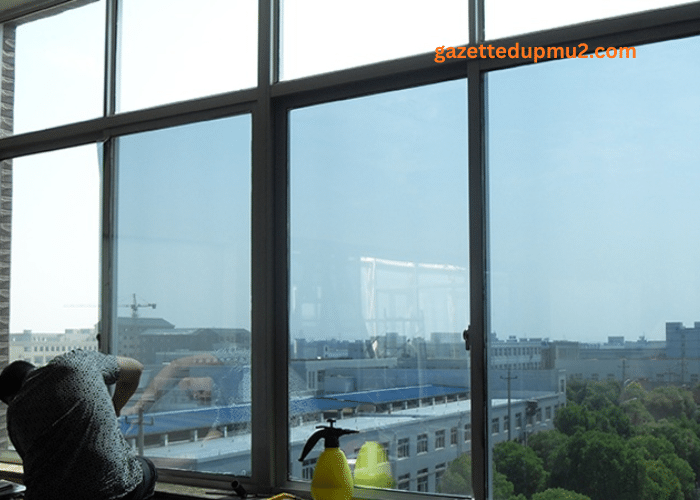They say a picture is worth a thousand words… so imagine the stories you could tell with dozens of them mixed together. By turning static images into videos, you’re no longer limited to a single frame – you’re creating an entire narrative from scratch.
Learning to turn frames into video means learning to add emotion, music, and dynamism to your photos. Why settle for a thousand words when you could tell an entire story?
Why convert images to videos?
In the past couple of decades, it feels like the world has made a collective leap into video. What started as simple clips or fleeting trends is now the dominant form of storytelling and entertainment. Audiences crave engaging motion and trending sounds – something that static images simply can’t deliver.
That doesn’t mean we should just discard them. Instead, we should use the proper tools to bring them to life and turn them into content that people can much more easily connect and resonate with.
Still on the fence about converting your images into videos? Here are three key reasons to inspire you to take the leap:
- Watch those views roll in
It’s a fact – videos outperform static images on just about every platform. They grab more attention, drive higher engagement, and keep people hooked longer than still photos can. Need more proof? Massive platforms like YouTube and TikTok are entirely focused on video because they understand the incredible potential of this type of content.
By using a tool like Flixier to convert any image sequence to video, you can create videos that engage your audience without having to pick up your camera.
- Recycling is good for the (online) environment
Building on that last point, the real beauty of turning images into video is that you don’t need to start from scratch or spend hours recording new content. Instead, you can simply rely on static images you’ve already shared or stored away.
With an image to video converter, any set of relevant photos can be transformed into fresh videos in minutes, which helps you make the best of past content.
- Variety is the spice of life
Even if you’re used to static images, it doesn’t hurt to switch it up once in a while and experiment with more dynamic content. Turning frames into videos doesn’t mean stitching a few photos together, it means adding transitions, music, sound effects, and text – all the right ingredients that make video content shine.
4 easy & creative ways to convert frames to video
- Slideshows – Probably the easiest way to turn an image sequence into a video is to create a slideshow. Just add text, music, and special effects to animate static images.
- Before-and-after videos – Showcase transformations or progress (e.g., fitness progress, home makeovers) by combining before and after shots into a video.
- Throwback videos – Turn meaningful or funny memories into nostalgic content for birthdays, milestones, or brand stories.
- Tutorials – Combine images with animated text to create quick how-tos, tutorials, or tips and tricks-type videos.
How to turn images to video in seconds using Flixier
The truth is, you don’t need any kind of complicated software to help you convert images to videos. You only need your browser, a good internet connection, and a few minutes to spare.
Here’s how it goes:
Open Flixier
Start by looking up Flixier video editor on your search engine or simply typing Flixier.com in your address bar. On the homepage, hit the blue Get Started button to get to the dashboard. That’s it – no downloads or installs, no sign-ups, just an intuitive browser-based video editor you can use to create stunning videos from images.
Import your images
Naturally, the next step is to upload all the images you’re planning to use in your video. The easiest way is to drag and drop files from your PC’s desktop, but you can also import photos from your phone using a QR code or upload the files you need from a cloud storage platform like Dropbox or Google Drive. When you’re ready, click Import All to add them to your project.
Add text, sound, and motion
Once you’ve uploaded all your images and organized them in the order that you want, it’s time to bring them to life!
You can start by adding transitions from the Transitions tab on the left sidebar – just make sure to keep it simple. Using too many transitions or mixing different styles in one sequence can overwhelm your viewers and distract them from the message.
Next, click on Text from the same sidebar to explore Flixier’s impressive collection of fonts, styles, and animations. To bring some clarity to your video, you might want to try adding Motion Titles.
Finally, choose the perfect song from Flixier’s music library to bring your video to life. If you want to add some extra drama, feel free to throw in a few sound effects to really make your video pop.
Export and share
When you’re happy with your project, click Export to save your work as a video file. From the same menu, you can also choose to publish your video to social media channels like TikTok, YouTube, or other online platforms.
Easily breathe life into static images
Having the ability to turn any image sequence into a video online free of charge is seriously underrated. Not only does this allow you to breathe new life into your existing content, but it also helps you create videos that grab attention effortlessly. It’s an easy way to stand out and get the recognition you deserve!